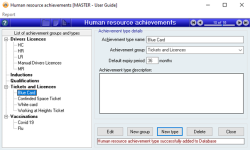Human Resource Achievements
The Human resources achievement is a great tool that can be used to keep track of records and documentation required for a person to perform their duties.
Achievements are user defined and can be anything that is relevant to your business. Different business will have different requirements around achievements, following are some ideas of achievements you could use:
- Qualifications
- Tickets and licences
- Drivers Licences
- Inductions
- Vaccinations
- Police checks
- Drug and alcohol testing
Module: Payroll
Activation: Main > Payroll > Setup > Human resource achievements
Special actions available for users with Administrator permissions:
- Change the User ID of the Entered by field of memos.
- Edit memos entered by other users.
Database rules:
- None
Reference: List, Read-only, FlexiCode
This lists all the achievement groups and types currently defined. As you click on an item in the list, the details for that achievement type will be displayed to the right of the list.
When you want to edit an achievement, ensure that it is selected in the list and then click on the Edit button.
Reference: Select from list, Mandatory
This is the name of the group the achievement belongs to.
Reference: Number
If there is a standard time frame that an achievement is valid for, you can enter the default expiry and these details will be used to automatically calculate the renewal and Expiry dates when adding HR Achievements to a HR record. This field is optional and can be left blank.
Reference: Memo, Expandable
This is an open text field to add a description or any other information you require.
Last edit 05/04/22